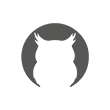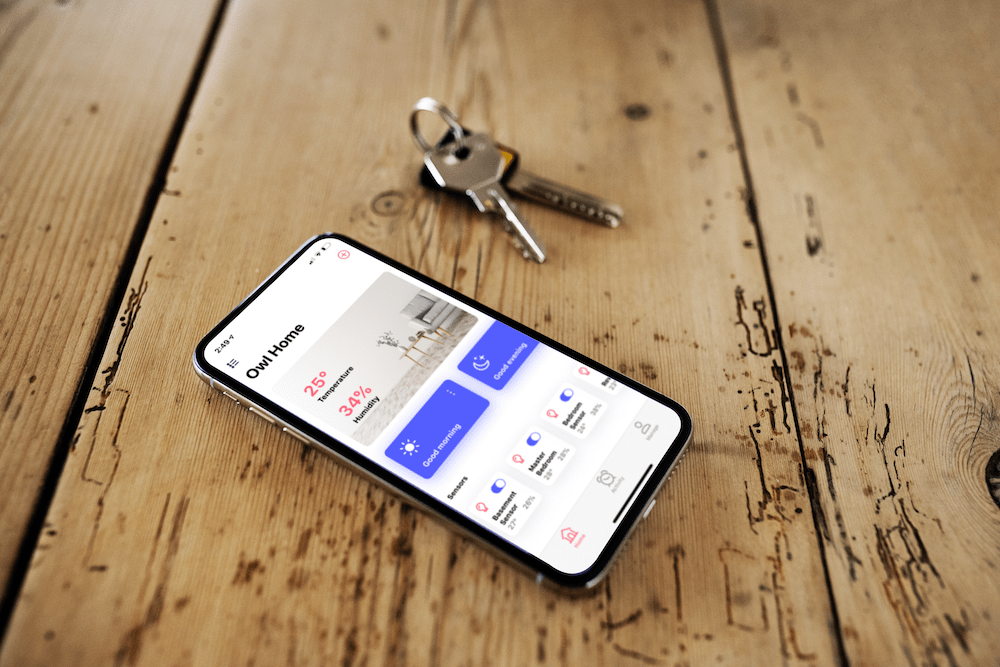When it comes to security, we all want the very best. We want it for credit card transactions, Wi-Fi, our devices, and even our cars. This is especially true for our homes and the people we love within them.
With multiple technologies available to us such as a motion detector alarm, thermostats, phones and tablets, smart cars, and smart refrigerators, we must be vigilant when it comes to security.
Firstly, having the best in-home surveillance system is a must. Owning the best in class means that your family will be protected. Subsequently, securing your smart home and IoT devices in the easiest and safest possible way is a vital part of the process.
Take a look at the tips we have put together to help you along the way.
Setup up a secure router
Your router is the key to ensuring your smart devices are properly protected. Think of your router as the first rung of a ladder towards ensuring the highest levels of protection for your smart home and IoT devices.
Set up a new network for your smart home and IoT devices. Lots of routers allow you to do this as an extra safeguard. This means you can keep smart devices completely separate from regular use of wi-fi by friends and family.
Use secure passwords and multi-factor authentication
Where possible, don’t use the same password for everything. Strong and unique passwords are essential to ensuring as many possible layers of security are added to prevent any hacking incidents. Password managers are your best friend!
If you have internet banking or a google account, you might already be familiar with multi-factor authentication. If not, think strongly about ensuring all accounts have this as an added extra. It simply means that you demonstrate multiple evidence that you own the account.
Keep your software up-to-date
This covers a multitude of sins! Check that all of your smart home devices are updated regularly. This includes your router. You may need to check manually every other month that no updates are pending. It’s also important to know that the equipment used has both the latest hardware and software technology available.
Disable the features you don’t need
Most smart and IoT come with many settings on default. Make sure to check what’s enabled and turn off anything that isn’t needed. Remote access can be disabled if you are home.
Watch for power outages
Check all devices if you have a power outage that can cause a return to default settings. Better still, choose devices that have backup batteries for such an occasion.
While we live in a digital age with awesome technology, we still need to keep up to speed to ensure we are protected. It’s up to us to make informed decisions. Thankfully we have access to the best in class when it comes to smart home devices.